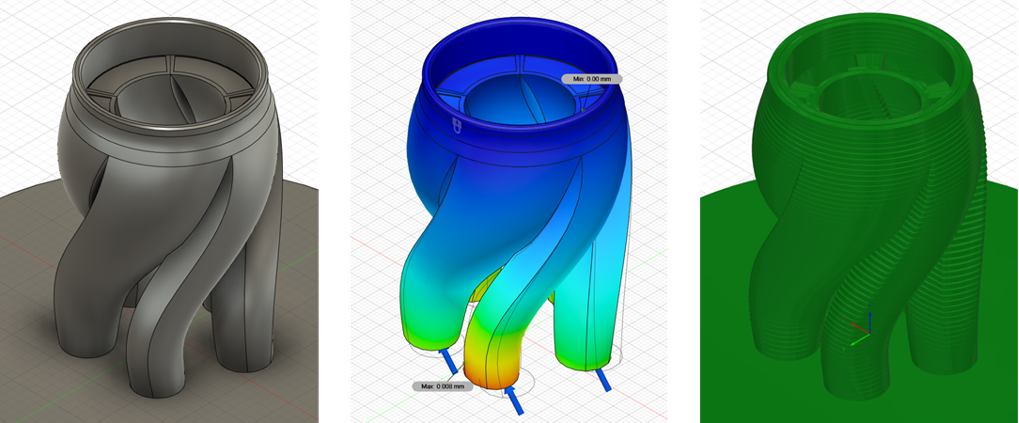AMBIT Tutorials
Fusion 360 DED Tutorial
Generate NC Code for DED
- Code can be hand-written or generated via Autodesk Fusion 360 (Tutorial here!). See Github links below for examples of NC code.
- Note: hand-written code should be checked thoroughly via ncviewer.com for errors
- Note: Fusion 360 code should be posted with the custom hybrid post processor (talk to Dr. H for .cps file)
- Example formatting for the NC code with M-code explanations can be found here
- Upload NC file to the machine controller and Select it, i.e., load it into memory
Iowa State AMBIT Tutorial
Prepare Machine and Peripherals
- Turn on the machine’s controller
- Turn on the AMBIT controller
- Open argon regulator to 80-90 psi
- Turn on peripherals
- Fume extractor
- Powder feeder
- Tool head chiller
- Laser chiller (press Run)
Cleaning and Replacing AMBIT Optical Windows
If the optical window is covered in soot or has discoloration or spots, cleaning or replacing the optical windows should be performed. This window has soot surrounding the edges and will need to be cleaned or replaced. Soot contributes to laser beam attenuation and scattering, resulting in lower applied power and defocusing due to thermal expansion of the window.
Step 1: Open AMBIT Software and send manifold to the Clean Optics position.
Step 2: Manually pull the docking section out of the manifold housing to access the slotted screw on top of the dock. Loosen this screw with a flat screwdriver. Air may purge out of this orifice; that is normal. Note the dust and powder on the manifold – this should be cleaned prior to removing the window to prevent contamination!
Step 3: Find the window removal tool in the AMBIT tacklebox/toolbox. The four cylindrical bosses should align with the cylindrical holes on the window’s captive nut.
Step 4: Loosen the captive window nut and carefully pry the window with a shim or small screwdriver. Clean the window with a lint-free optics cloth or replace with a new window. Follow the instructions in reverse order to install the new window. This window is clean and ready for deposition!
Step 5: The same process applies to replacing the windows on the AMBIT tools (sans Steps 1 and 2). There is one window behind the tool’s shutter (see above) and another lower along the optical path within the tool. This window is in excellent condition.
Step 6: The other window is in a metal drawer on the side of the tool and held in place with two M4 screws. Removing these screws allows for two M5 screws to be inserted into the window drawer. The M5 screws function as handles for removing and handling the window drawer while cleaning or replacing the window. This window is in clear need for replacement.
Common mistakes to avoid…
-
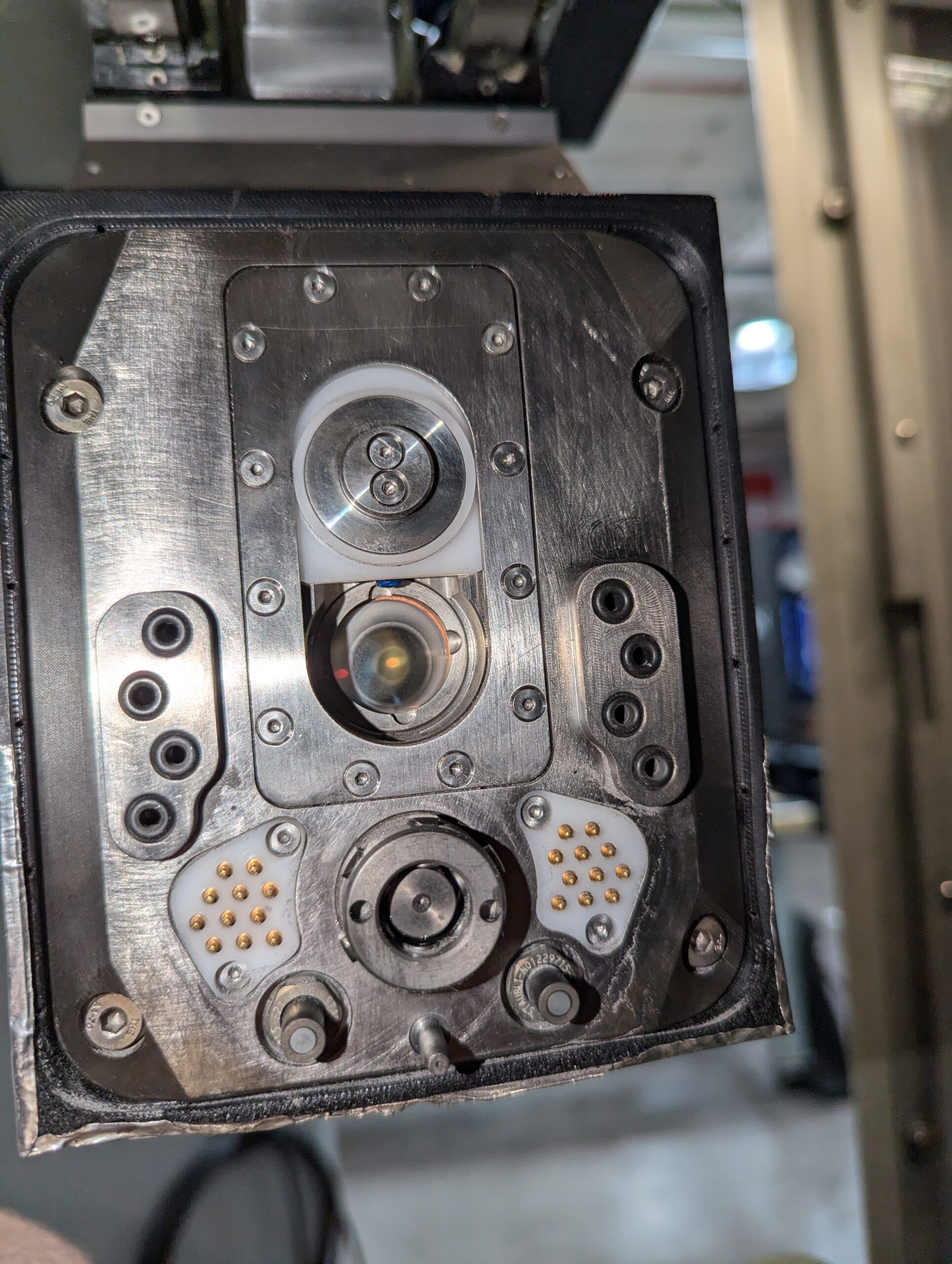
Dirty optics
Check all optics at least once a month (sooner if the system is used often). Clean carefully or replace any contaminated windows.
-
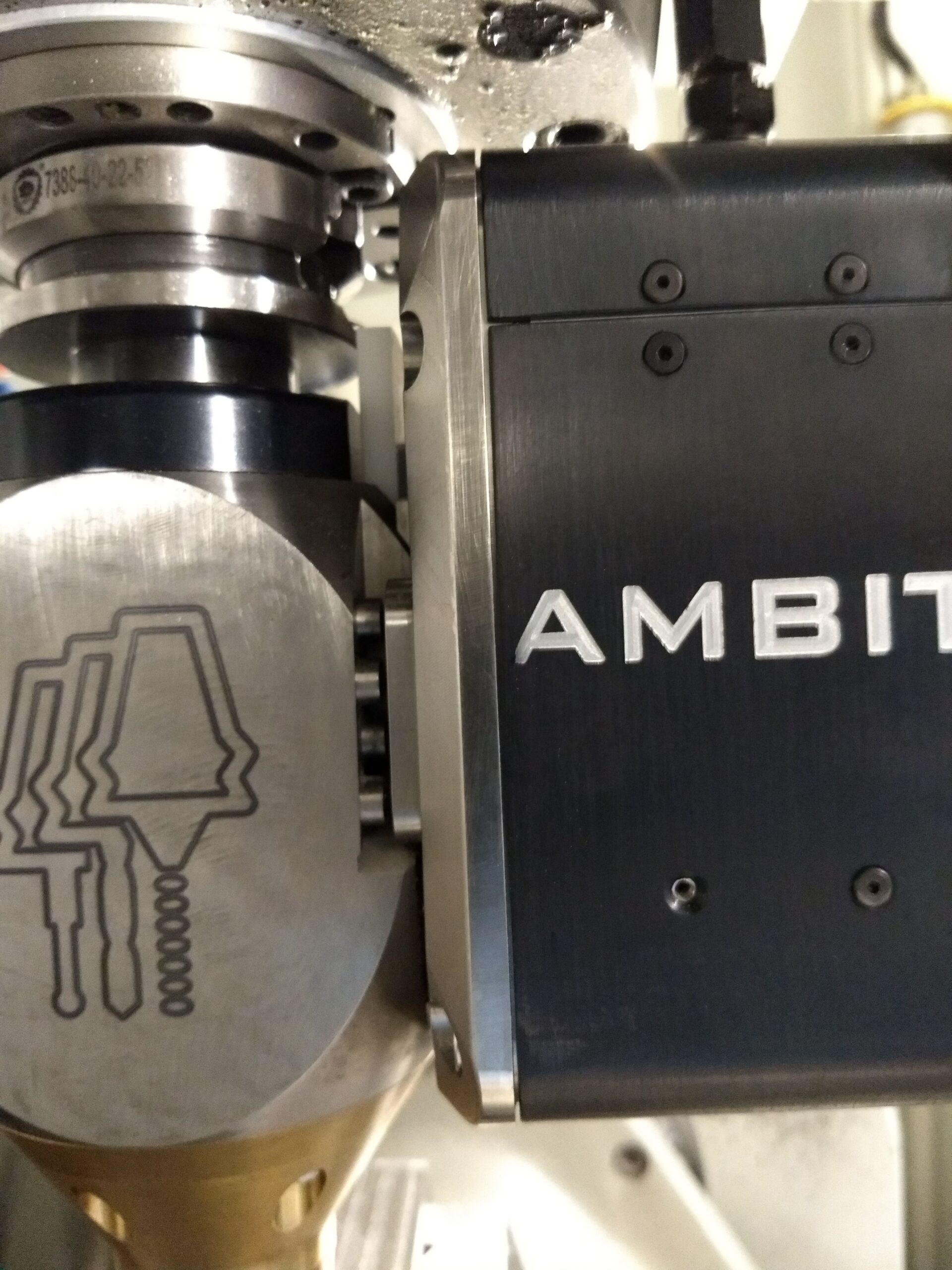
Faulty docking
Occasionally, tools may not dock properly (see above). You should always check that there is no gap between the tool and manifold – contamination may ensue!
-

Did I mention checking your optics?
A 2kW laser is functionally 2.68 horsepower of photons focused to a spot the size of a grain of rice. The laser will not hesitate to destroy its own optics.